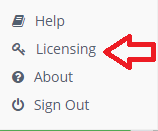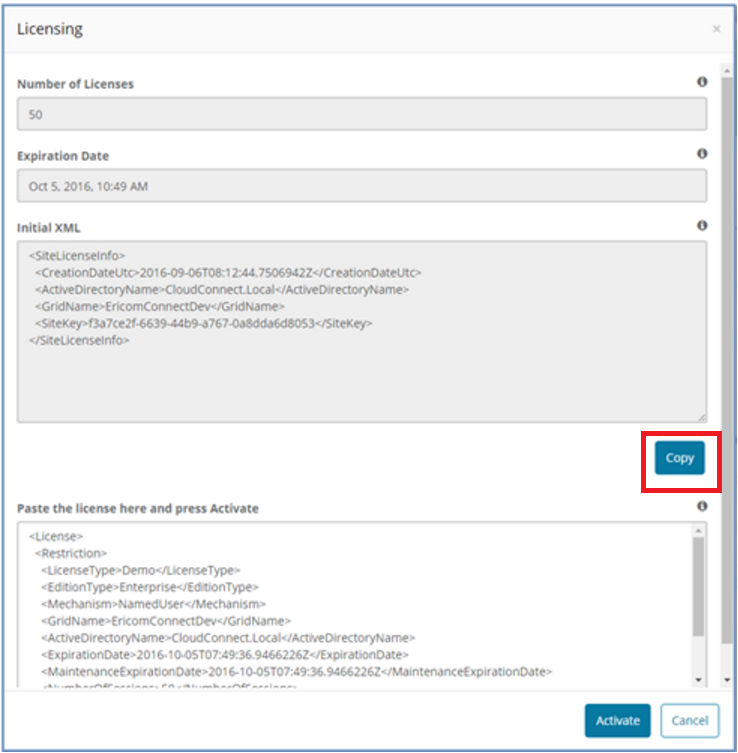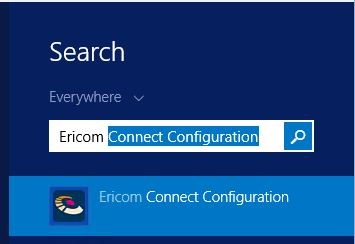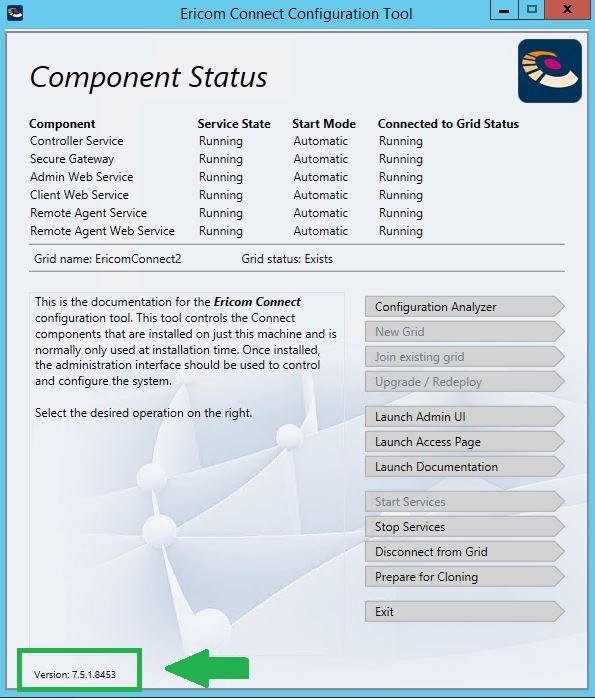Where can I find the Serial Number? Where can I find the Serial Number?
 Where can I find the Connect licensing information? Where can I find the Connect licensing information?
 How to Activate Ericom Connect? How to Activate Ericom Connect?
 How do I find the Version Number of my Ericom Connect product? How do I find the Version Number of my Ericom Connect product?
 What is the duration of the typical Demo/Evaluation Extension period? What is the duration of the typical Demo/Evaluation Extension period?
Where can I find the Serial Number?
Your Serial Number can be found on your:
- License Agreement
- Email receipt
Where can I find the Connect licensing information?
1. Open a browser and go to https://your_server_domain:8022/Admin/
2. Authenticate with Active Directory Administrator or other user with AD admin rights
3. Go to System Configuration>>Licensing
How to Activate Ericom Connect?
1. Log in to the Admin Console (browse https://:8022/Admin/)
2. Go to the user contextual menu on the top right corner, and choose the Licensing option
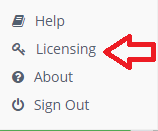
3. Copy the full text from the "Initial XML" box (see screenshot), and send the copied text along with Ericom Connect Serial Number to ericomlts.enterprise.wireless@ericsson.com
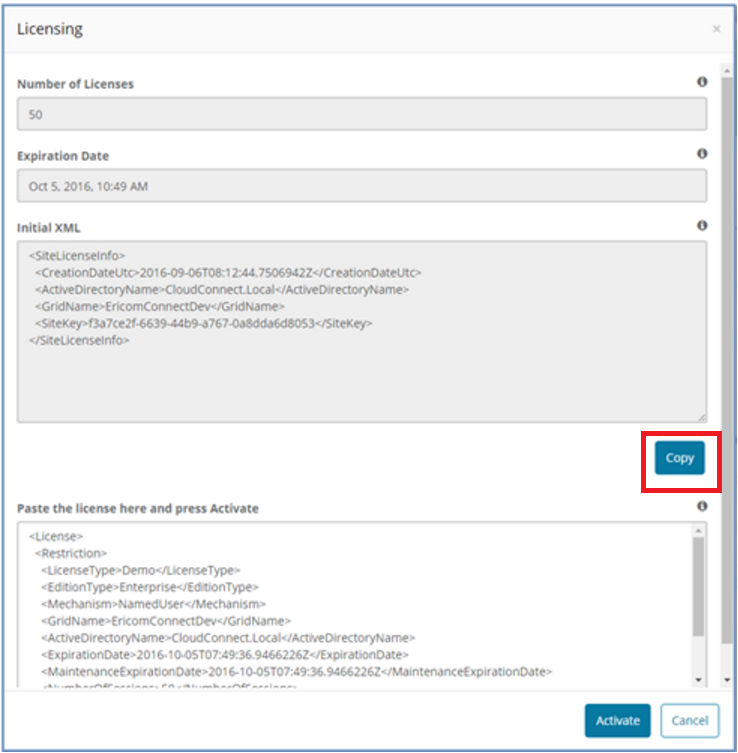
4. After the request is processed you will receive the Activation XML from Ericom
5. On the same page as above, copy the key to the lower section of this window and press “Activate”.
How do I find the Version Number of my Ericom Connect product?
1. Open the Ericom Connect Configuration tool
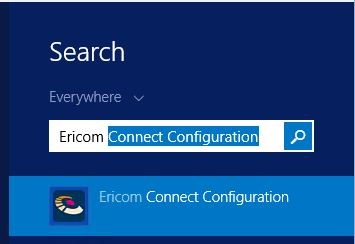
2. The version number will be displayed on the bottom-left corner of the window.
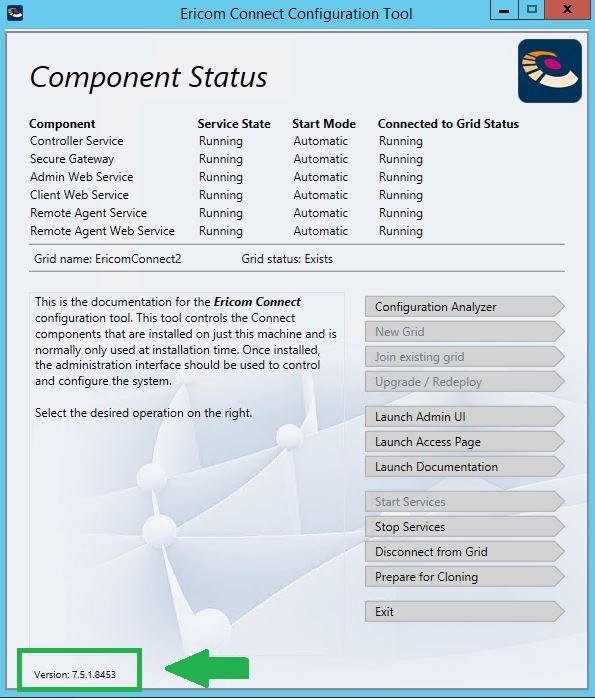
What is the duration of the typical Demo/Evaluation Extension period?
The typical evaluation period for Ericom Connect is 30 days. If you wish to extend the evaluation time on your demo / evaluation copy of Ericom Connect, you may contact any Ericom office directly.
_______________________________________________________________________________________________________________
1The Serial Number appears in the license agreement (pdf) you received from Ericom when you purchased your Ericom Connect product.
|