FAQ for Online Activation |
|
Where can I find the Initial License Key? The Initial License Key can be found on the Extend License dialog. IMPORTANT NOTES:
In the event that: 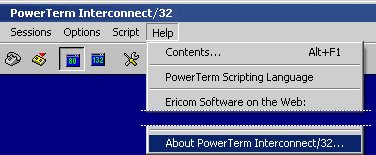
2. Click on the Extend License button shown below: 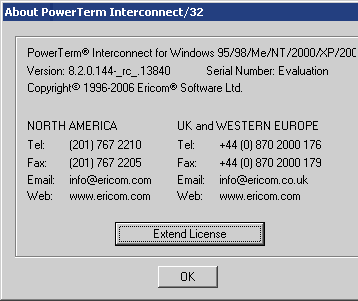
3. On the following screen you will find your Initial License Key, which you can cut and paste into the email to be sent to Ericom. 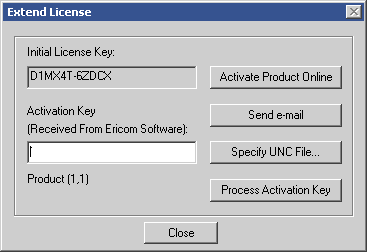
Which products do not have an Initial License Key? All of the Microsoft Windows® based PowerTerm Products have an Initial License Key. IMPORTANT NOTES:
Where can I find the Product Build Number /Product Code? There are two numbers (separated by a comma within parentheses) listed at the bottom of the Extend License dialog as seen below. For example: Product (1,1) Product Code, also known as the Build Number. 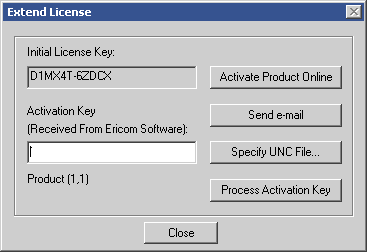 Where can I find the Extend License option? In the event that: 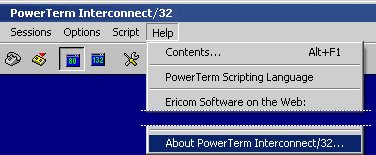
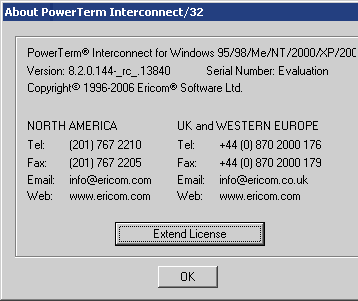 How do I find the Version Number of my PowerTerm product? The Version Number of your PowerTerm product can be found by opening your PowerTerm software and going to: 1. Select Help | About PowerTerm. The following dialog, including the Extend License, button appears: 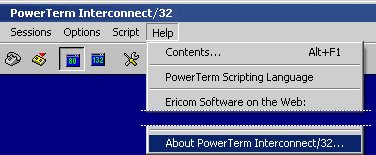
2. Click on the Extend License button shown below: 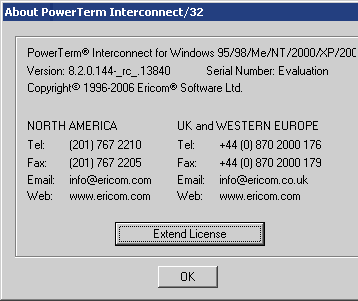 What is the duration of the typical Demo/Evaluation Extension period? The typical evaluation period is 30 days for PowerTerm products with
the exception of PowerTerm WebConnect (60 days) and Host Publisher (60 days). the Extend License dialog does not appear on your expired Demo, or How do I find my Serial Number? Your Serial Number can be found by opening your PowerTerm Software and performing the following: 1. Select Help | About PowerTerm. The following dialog, including the Extend License, button appears: 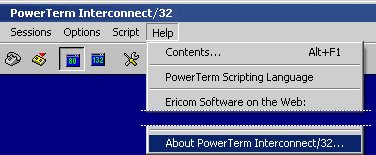
2. Click on the Extend License button shown below: 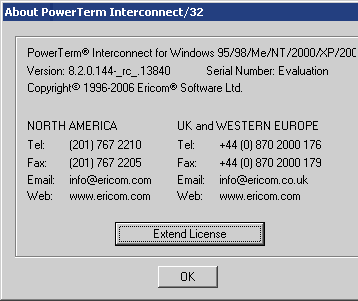 Your Serial Number can also be found on your:
|