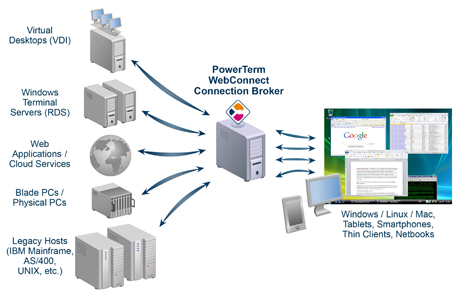
- Supports Microsoft Active Directory, Novell® eDirectory ™, and Virtual Desktop Pools
PowerTerm WebConnect Enterprise automatically identifies existing directory users and groups - saving significant time in initial product setup.
- Centralized Management and Control
With PowerTerm WebConnect, deploy enterprise-wide system updates and installations from a central location, saving time and associated costs. It Admins can monitor and modify sessions, and to tailor usage for different types of end-users. All settings are saved onto a central and redundant platform for robust application and desktop delivery. Server clustering provides the ability to manage multiple PowerTerm WebConnect servers from a single management tool.
- Enhanced Security
SSL Gateway, Active Directory and Novell eDirectory integration, Single Sign-On, system monitoring, user profile and access rights management, and industry-standard safety practices. For an additional layer of security, PowerTerm WebConnect Enterprise integrates with RSA SecureID for two-factor authentication support within PowerTerm WebConnect's Windows native client.
- Application and Desktop Publishing with True Seamless Windows
Remote Windows applications and desktops appear in seamless windows, as if they were locally installed on the client; thus local and remote applications look and behave similarly. PowerTerm WebConnect supports both Microsoft RemoteApp and Ericom True Seamless Windows™ seamless windows mechanisms.
- Load Balancing
Application and server load balancing. The PowerTerm WebConnect Load Balancer is designed to distribute user requests evenly in an Ericom Terminal Server farm and avoid resource bottlenecks. Multiple built -in options includes features such as "Onrush Blocking". When a fresh server is brought online into a load balanced environment, the tendency is to send all user logins to the new server as it is the least loaded. The onrush of logins will overwhelm the new server and cause a "black-hole" effect. An onrush situation is where users will be unable to connect to the Terminal Server, and the server may even crash. To avoid onrushing, PowerTerm WebConnect Load Balancer can be configured to only allow a specific number of clients to connect during a set interval. This will balance the amount of logins directed toward any specific server and eliminate access problems associated with onrush activity.
- Remote Desktop Support
Users can request technical support and the system administrator can address the issue remotely, regardless of the user's physical location. Learn about the PowerTerm WebConnect SupportView client
Check out PowerTerm WebConnect Now
 30-day FREE Evaluation
30-day FREE Evaluation
 View Online Demo
View Online Demo
